Signed-In Features
Select the Sign in option from the extension menu to sign in to your Screenleap account.
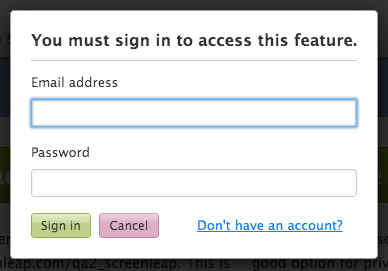
Certain features are only available to signed-in users. If you try to access one of these features (i.e., publish) before signing in, you will be prompted to sign in. If you don't have a Screenleap account, you can click the Don't have an account? link to create one.
Once you sign in, you will have access to the following extra features:
Your screenshots won't get deleted.
If you don't sign in, the screenshot is considered anonymous and we will only save it for three days. After that time, the screenshot will be deleted and any links to the screenshot will stop working. If you believe that you might need the anonymous screenshot past the three days, you should make sure you download a copy of it before it gets deleted. However, if you sign in before or after taking the screenshot, your screenshot will be saved indefinitely.
Screenshots are automatically organized in your own personal feed.
Any screenshot that you take while signed in is automatically posted to a private feed that you can access any time. See Personal Feed for more information.
You can publish screenshots to a shared feed.
One of the most powerful options for signed-in users is the ability to publish a screenshot to a shared feed that other people can access. See Publishing and Access Control for more information.
